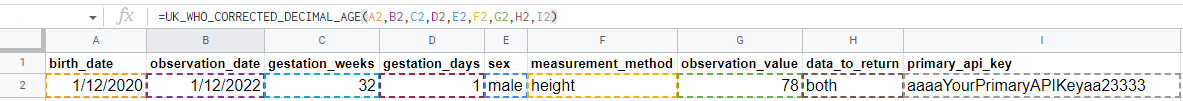Google Sheets Plugin
Link to copy our example spreadsheet
To make accurate centile calculation accessible to researchers, hobbyists and enthusiasts, a Google Sheets extension has been developed using Google Apps Script, which makes API calls for up to 1000 data points.
For now, only UK-WHO is supported but Down and Turner syndromes will be added in the future.
Installation¶
Copy from our example spreadsheet¶
The easiest way to get started with the plugin is to use our Google Sheets link to make a copy of our example spreadsheet in your own Google Apps account.
Link to copy our example spreadsheet
Copy and paste the code from our GitHub repository¶
Alternatively, you can copy-paste the JavaScript code in this file into the Google Apps Script IDE, which will enable the functions inside your Google Sheet.
The following are step-by-step instructions of how to do this.
Open Apps Script within your Google Sheets¶
Open the Google Sheet which contains your measurement data. In the navigation tabs at the top, go to Extensions > Apps Script.
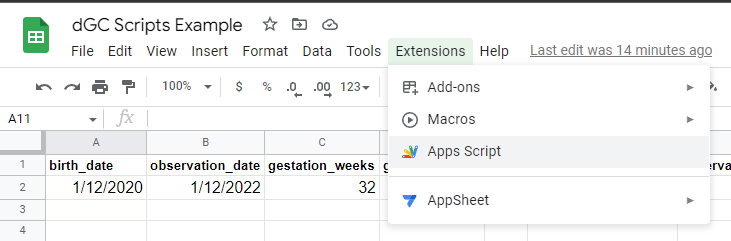
This should open a new blank Apps Script project, similar to the screenshot below, and automatically open a file called Code.gs with the following starter code:
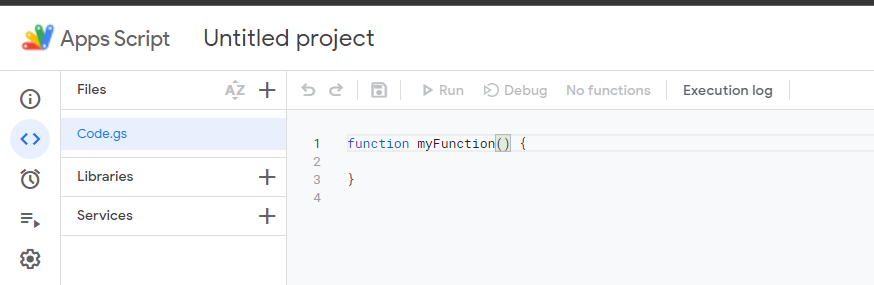
Inserting the dGC Sheets Plugin Code¶
First, remove the starter code so you are left with a blank file:
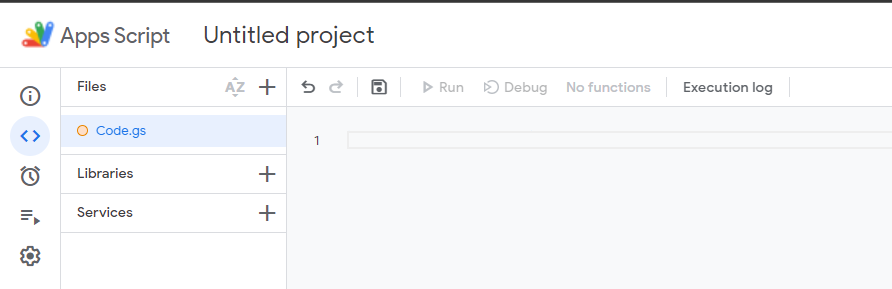
Copy and paste all of the JavaScript code into your Apps Script Code.gs file and save the file:
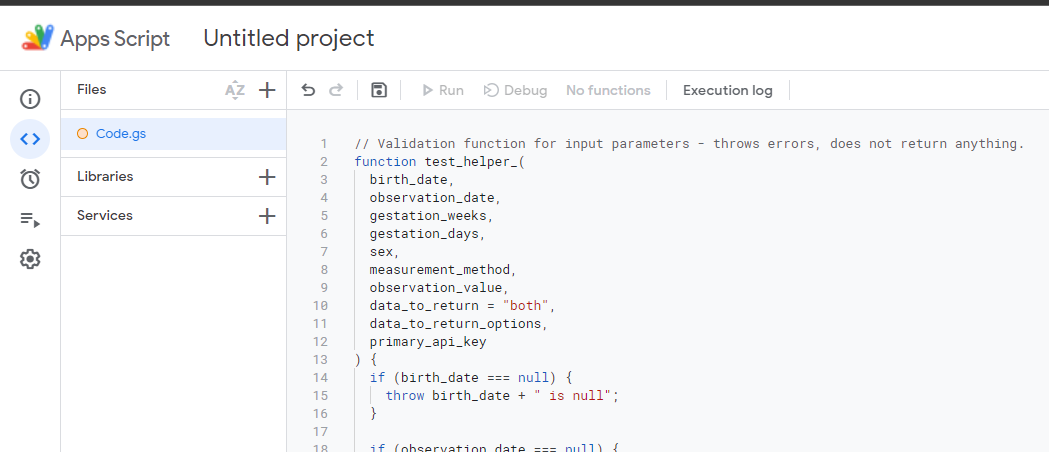
Now, when you go back to your Google Sheet, you will be able to access both functions like normal:
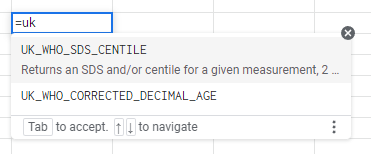
Usage¶
There are 2 available functions: UK_WHO_SDS_CENTILE and UK_WHO_CORRECTED_DECIMAL_AGE.
Once installed, you will be able to use both as native Google Sheets functions.
UK_WHO_SDS_CENTILE¶
This function returns an SDS and/or centile for a given measurement, depending on inputted variables, using the UK-WHO reference.
Parameters¶
Every parameter is required, except data_to_return:
UK_WHO_SDS_CENTILE (
birth_date,
observation_date,
gestation_weeks,
gestation_days,
sex,
measurement_method,
observation_value,
data_to_return,
primary_api_key
)
Note on data types
The data types for the arguments relate to Google Sheets data types. In practice, this just means entering the values into cells, and Google Sheets should automatically convert to the appropriate type. An error message will display if incorrect data types are used.
Parameter name |
Details |
|---|---|
birth_date |
(datetime): the child's birth date (DD-MM-YYYY format) |
observation_date |
(datetime): the date when the observation was taken (DD-MM-YYYY format) |
gestation_weeks |
(integer): the child's number of gestational weeks |
gestation_days |
(integer): the child's number of gestational days |
sex |
(string): the child's sex; must be one of male, female |
measurement_method |
(string): the measurement method used; must be one of height,weight,ofc, bmi |
observation_value |
(number): the measured value of the chosen observation |
data_to_return |
(string) OPTIONAL: specifies the desired calculations to return; default both (used if no value specified) returns in the following order: chronological SDS -> corrected SDS -> chronological centile -> corrected centile; must be one of both, centiles, sds |
primary_api_key |
(string): your primary_api_key. Please see Getting Started integrating Digital Growth Charts for details on acquiring your API key |
Output¶
If both specified, returns:
Corrected SDS, Chronological SDS, Corrected centile, Chronological centile
Example¶
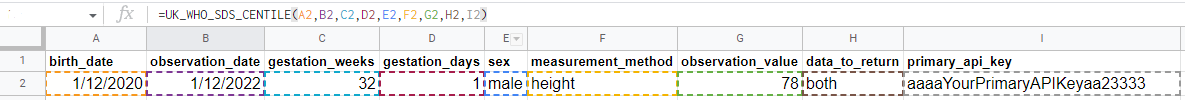
UK_WHO_CORRECTED_DECIMAL_AGE¶
This function returns the chronological age as a decimal and/or decimal age corrected for gestational age if premature (< 37 weeks gestation), depending on inputted variables, using the UK-WHO reference.
Parameters¶
Every parameter is required, except data_to_return:
UK_WHO_CORRECTED_DECIMAL_AGE (
birth_date,
observation_date,
gestation_weeks,
gestation_days,
sex,
measurement_method,
observation_value,
data_to_return,
primary_api_key
)
Note on data types
The data types for the arguments relate to Google Sheets data types. In practice, this just means entering the values into cells, and Google Sheets should automatically convert to the appropriate type. An error message will display if incorrect data types are used.
Input parameters¶
Parameter name |
Details |
|---|---|
birth_date |
(datetime): the child's birth date (DD-MM-YYYY format) |
observation_date |
(datetime): the date when the observation was taken (DD-MM-YYYY format) |
gestation_weeks |
(integer): the child's number of gestational weeks |
gestation_days |
(integer): the child's number of gestational days |
sex |
(string): the child's sex; must be one of male, female |
measurement_method |
(string): the measurement method used; must be one of height,weight,ofc, bmi |
observation_value |
(number): the measured value of the chosen observation |
data_to_return |
(string) OPTIONAL: specifies the desired calculations to return; default both (used if no value specified) returns in the following order: chronological SDS -> corrected SDS -> chronological centile -> corrected centile; must be one of both, centiles, sds |
primary_api_key |
(string): your primary_api_key. Please see Getting Started integrating Digital Growth Charts for details on acquiring your API key |
Output¶
If both specified, returns chronological age and corrected age.
Example¶